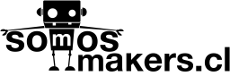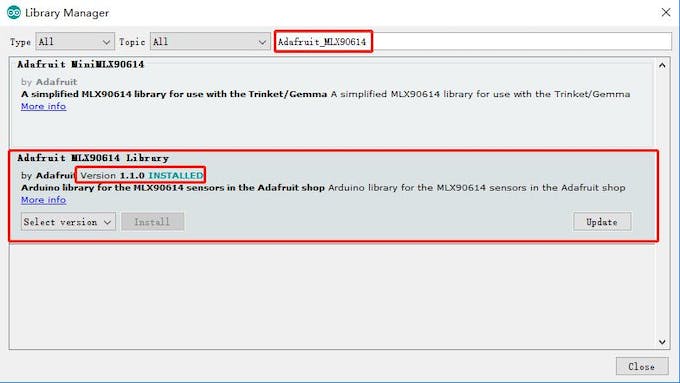#include <LiquidCrystal_I2C.h>
#include <Wire.h>
#include <Adafruit_MLX90614.h>
#include <EEPROM.h>
#include "MAX30105.h" //sparkfun MAX3010X library
MAX30105 particleSensor;
LiquidCrystal_I2C lcd(0x27,20,4);
//#define MAX30105 //if you have Sparkfun's MAX30105 breakout board , try #define MAX30105
Adafruit_MLX90614 mlx = Adafruit_MLX90614();
double avered = 0; double aveir = 0;
double sumirrms = 0;
double sumredrms = 0;
int i = 0;
int Num = 100;//calculate SpO2 by this sampling interval
int Temperature;
int temp;
float ESpO2;//initial value of estimated SpO2
float ESpO2_ROM;
double FSpO2 = 0.7; //filter factor for estimated SpO2
double frate = 0.95; //low pass filter for IR/red LED value to eliminate AC component
#define TIMETOBOOT 3000 // wait for this time(msec) to output SpO2
#define SCALE 88.0 //adjust to display heart beat and SpO2 in the same scale
#define SAMPLING 5 //if you want to see heart beat more precisely , set SAMPLING to 1
#define FINGER_ON 30000 // if red signal is lower than this , it indicates your finger is not on the sensor
#define USEFIFO
#define Greenled 8
#define Redled 9
void setup()
{
Serial.begin(115200);
lcd.init();
lcd.backlight();
lcd.setCursor(3,1);
lcd.print("Running......");
delay(3000);
lcd.clear();
ESpO2 = readEEPROM();
Temperature = EEPROM.read(6);
pinMode(Greenled,OUTPUT);
pinMode(Redled,OUTPUT);
digitalWrite(Greenled,LOW);
digitalWrite(Redled,LOW);
// Initialize sensor
while (!particleSensor.begin(Wire, I2C_SPEED_FAST)) //Use default I2C port, 400kHz speed
{
Serial.println("MAX30102 was not found. Please check wiring/power/solder jumper at MH-ET LIVE MAX30102 board. ");
//while (1);
}
//Setup to sense a nice looking saw tooth on the plotter
byte ledBrightness = 0x7F; //Options: 0=Off to 255=50mA
byte sampleAverage = 4; //Options: 1, 2, 4, 8, 16, 32
byte ledMode = 2; //Options: 1 = Red only, 2 = Red + IR, 3 = Red + IR + Green
//Options: 1 = IR only, 2 = Red + IR on MH-ET LIVE MAX30102 board
int sampleRate = 200; //Options: 50, 100, 200, 400, 800, 1000, 1600, 3200
int pulseWidth = 411; //Options: 69, 118, 215, 411
int adcRange = 16384; //Options: 2048, 4096, 8192, 16384
// Set up the wanted parameters
particleSensor.setup(ledBrightness, sampleAverage, ledMode, sampleRate, pulseWidth, adcRange); //Configure sensor with these settings
particleSensor.enableDIETEMPRDY();
mlx.begin();
}
void loop()
{
uint32_t ir, red , green;
double fred, fir;
double SpO2 = 0; //raw SpO2 before low pass filtered
#ifdef USEFIFO
particleSensor.check(); //Check the sensor, read up to 3 samples
while (particleSensor.available()) {//do we have new data
#ifdef MAX30105
red = particleSensor.getFIFORed(); //Sparkfun's MAX30105
ir = particleSensor.getFIFOIR(); //Sparkfun's MAX30105
#else
red = particleSensor.getFIFOIR(); //why getFOFOIR output Red data by MAX30102 on MH-ET LIVE breakout board
ir = particleSensor.getFIFORed(); //why getFIFORed output IR data by MAX30102 on MH-ET LIVE breakout board
#endif
i++;
fred = (double)red;
fir = (double)ir;
avered = avered * frate + (double)red * (1.0 - frate);//average red level by low pass filter
aveir = aveir * frate + (double)ir * (1.0 - frate); //average IR level by low pass filter
sumredrms += (fred - avered) * (fred - avered); //square sum of alternate component of red level
sumirrms += (fir - aveir) * (fir - aveir);//square sum of alternate component of IR level
if ((i % SAMPLING) == 0) {//slow down graph plotting speed for arduino Serial plotter by thin out
if ( millis() > TIMETOBOOT) {
float ir_forGraph = (2.0 * fir - aveir) / aveir * SCALE;
float red_forGraph = (2.0 * fred - avered) / avered * SCALE;
//trancation for Serial plotter's autoscaling
if ( ir_forGraph > 100.0) ir_forGraph = 100.0;
if ( ir_forGraph < 80.0) ir_forGraph = 80.0;
if ( red_forGraph > 100.0 ) red_forGraph = 100.0;
if ( red_forGraph < 80.0 ) red_forGraph = 80.0;
// Serial.print(red); Serial.print(","); Serial.print(ir);Serial.print(".");
float temperature = particleSensor.readTemperatureF();
if (ir < FINGER_ON){
temp = Temperature;
EEPROM.write(6,temp);
ESpO2_ROM = ESpO2;
writeEEPROM(&ESpO2_ROM);
lcd.setCursor(0,2);
lcd.print("Last test: ");
lcd.setCursor(11,2);
lcd.print(ESpO2_ROM);
lcd.print(" ");
lcd.print("% ");
lcd.setCursor(0,3);
lcd.print("Last temp: ");
lcd.setCursor(11,3);
lcd.print(temp);
lcd.print(" ");
lcd.print("*C");
break;
}
if(ir > FINGER_ON){
Temperature = mlx.readObjectTempC();
lcd.setCursor(0,0);
lcd.print("Oxygen % = ");
lcd.setCursor(11,0);
lcd.print(ESpO2);
lcd.print(" ");
lcd.print("% ");
// Temperature = Temperature+2;
lcd.setCursor(0,1);
lcd.print("Temperature: ");
lcd.print(Temperature);
lcd.print(" *C");
if((ESpO2 >= 90) && (Temperature < 38)){
digitalWrite(Redled,LOW);
digitalWrite(Greenled,HIGH);
}
if((ESpO2 < 90) || (Temperature > 37)){
digitalWrite(Greenled,LOW);
digitalWrite(Redled,HIGH);
}
}
}
}
if ((i % Num) == 0) {
double R = (sqrt(sumredrms) / avered) / (sqrt(sumirrms) / aveir);
// Serial.println(R);
SpO2 = -23.3 * (R - 0.4) + 100; //http://ww1.microchip.com/downloads/jp/AppNotes/00001525B_JP.pdf
ESpO2 = FSpO2 * ESpO2 + (1.0 - FSpO2) * SpO2;//low pass filter
// Serial.print(SpO2);Serial.print(",");Serial.println(ESpO2);
sumredrms = 0.0; sumirrms = 0.0; i = 0;
break;
}
particleSensor.nextSample(); //We're finished with this sample so move to next sample
// Serial.println(SpO2);
}
#endif
}
void writeEEPROM(float *data)
{
byte ByteArray[4];
memcpy(ByteArray, data, 4);
for(int x = 0; x < 4; x++)
{
EEPROM.write(x, ByteArray[x]);
}
}
float readEEPROM()
{
float ESpO2 = 85.0;
byte ByteArray[4];
for(int x = 0; x < 4; x++)
{
ByteArray[x] = EEPROM.read(x);
}
memcpy(&ESpO2, ByteArray, 4);
return ESpO2;
}